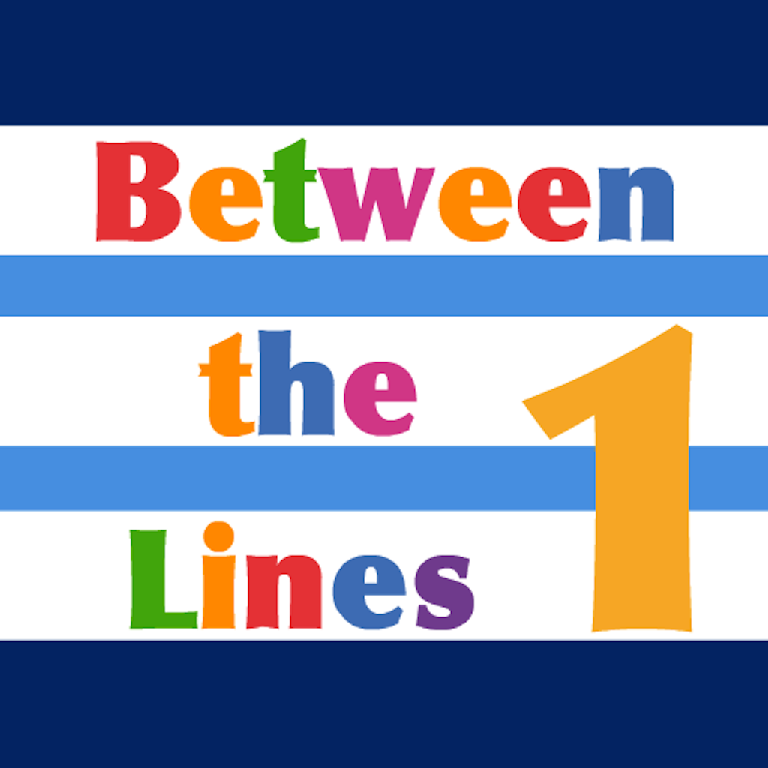
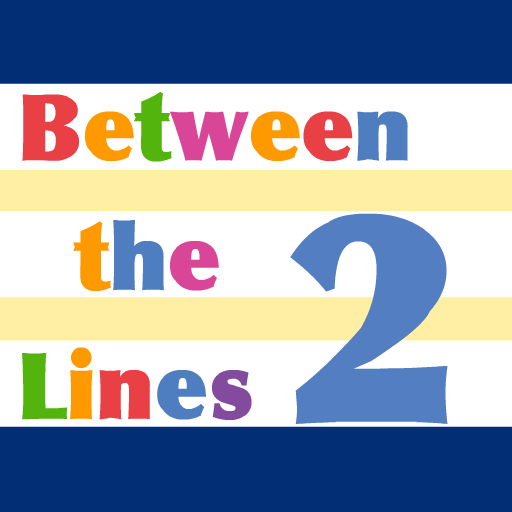

Between the Lines Levels 1 and 2: Patti Hamaguchi has succeeded again in raising the bar for excellence in apps. These apps give us a good reason to swap our paper materials for the latest in technology.
Each Between the Lines app targets listening skills, language comprehension and reasoning skills (inferences, the understanding of idioms and common expressions and the reading of facial expressions and body language). Ms. Hamaguchi has done an outstanding job of laying out these skills in an appealing format. The focus of the tasks fall into three general categories: Body Language and Perspective Taking, Listening and Facial Expressions, and Expressions, Idioms and Slang. What makes the presentation of the tasks interesting are the video clips and the clear portrayals of emotions done by the actors. The video clips run for Body Language and Perspective Taking and Expressions, Idioms and Slang. The actors perform in a short clip after which possible answers in “thinking bubbles” appear below. The user checks the answer h/s feels is best demonstrated in the clip. For Listening and Facial Expressions the user, rather than viewing a video clip, hears a statement after which “thinking bubbles” appear for answer selection.
The Settings screen is nicely divided into five categories by colorful buttons: Activities, Encouragement, Answer Choices, Reward Game, and Track Progress. The Activities tab moves one to the screen where one selects one or all categories to be played: Listening and Facial Expressions, Body Language and Perspective Taking and/or Expressions, Idioms and Slang. One also selects the order of activities be it finishing one activity before moving on to the next, rotating activities or random presentation. The Encouragement button offers praise phrases to be offered after a specific number of correct answers, randomly or no praise at all. One selects two, three or four answer choices to be presented for each task and whether or not one wishes that these choices be shown automatically or manually. Selecting the manual option allows for discussion of the scenes presented and possible answers before they are shown.
The apps allow for individual (75 users) or group use. One finds the progress, date of play, and scores for each student by tapping the Track Progress button in Settings. Adding or selecting users is easy. Who is playing is obvious by name and color (the user(s) selected to play are shown as red those not playing are blue). There is a bit of a learning curve to this screen that is made easier by the help button at the top of the screen shown as a question mark. Tap on it and a screen opens that explains how to navigate the page. User results can be saved as PDF, emailed or printed.
Ms. Hamaguchi has gone a few extra steps beyond what is available on the average app. She offers a good demo that shows one how to use the app. The demo can be viewed by tapping the Demo button on the home screen. Her Information screen, in addition to answering questions, offers ideas for extending and enhancing the tasks on the app. Ideas for auditory memory, vocabulary, emotions, associations, word retrieval and more are offered. I would also extend their uses to include predicting, answering “wh” and “how” questions, problem solving, and discussion of events that may have led up to scene shown in the video.
There are only two criticisms I have of the apps. The app offers three reward games: dunking, darts, and can knock-down. Each game is colorful and appears interactive but it is not. To play each game, the student taps a throw button that releases a ball aiming for either a bull’s eye or stacked cans. The ball’s trajectory is random. Thus, when the bull’s eye is hit, the man falls into a tank of water, the number the dart hits or when it hits the bull’s eye and the number of times it takes to down all the cans is determined by the app not the user. Unfortunately, I did not find the games engaging or fun. My other criticism has to do with the clarity of speech of the actors. I found that, on the whole, their rate was fast and not infrequently hard to understand.
The positives of these apps far outweigh their drawbacks. There is no doubt that Ms. Hamaguchi has developed two excellent apps well worth their reasonable cost.
Ages: Between the Lines 1–5 to 10 years; Between the Lines 2–8 to adult.
Ratings: ++++1/2 for each apps
Developer website: www.hamaguchiapps.com
Costs: $15.99 each. According to the information provided, there are a total of 204 tasks in Between the Lines Level 1 and 199 tasks in Level 2. The lite version of each app can be used with one student, has a total of 36 tasks and one reward game. The lite versions cost $.99 each.
